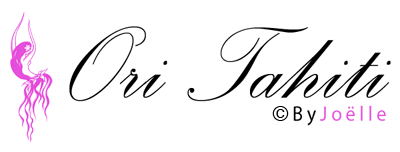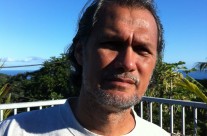Image Navigation
Locate your mouse over the desired image and two icons will appear: a magnifying glass and an arrow. By clicking on the magnifying glass you can view the image in a greater resolution. Clicking the arrow will allow you to read the article that corresponds to the image.